Add a Vendor
Adding a Vendor lets you keep track of who you're getting you are purchasing items in your inventory from. This is an often overlooked convience of a POS software, it lets you keep track of many facets of your stores operation.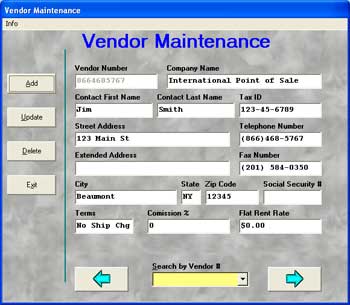 Adding a Vendor into your database is easy.
Adding a Vendor into your database is easy.
1. To add a vendor, click on the Optionsmenu, then click on Adiminstrativeat the bottom left. Select Vendor Maintenance.
2. Creating a Vendor:
-
Click on the Addbutton.
-
Type in a vendor number in the field marked Vendor Number. Many people use a telephone number as a vendor number. NOTE: Do not use an asterisk, *, in the vendor number.
-
Use <TAB> or the mouse to move the cursor to the different fields. Once you have entered all the vendor's information click on the Savebutton. If you want quit without creating a vendor clock on the Cancelbutton.
3. To update or delete a vendor.
-
Select the desired vendor. Scroll through desired vendor by using the right arrow or the drop down list in the middle of the arrows.
-
Change the desired information on the vendor and then click Update. Click on Exitto quit without saving any changes.
-
To delete a vendor that is selected, just click on the Deletebutton.
Now that you've added a vendor go to the next step of the tutorial: Add an Inventory Item
Step 4: Add a Department
Step 5: Add a Vendor
Step 6: Add an Inventory Item
Step 7: Add a Customer
Step 8: Process a Cash Transaction
Return to main tutorial screen
Return to the POS library .
Contact Us for the Best Deals Anywhere: 1-866-468-5767



